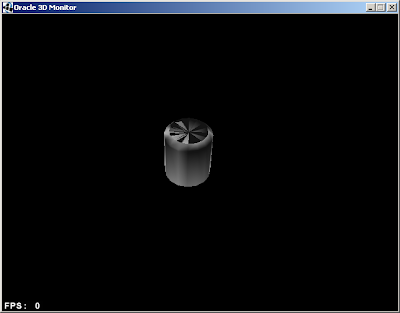Well I've fought some days because of strange behaviour regarding normals in Blender and I'm beginning to know what I'm talking about (at last).
To export a Blender model in JME, consider modeling as if the rendering view (JME) is Y axis Up (keypad 7). Thus you won't have to rotate by yourself while exporting (or worse importing).
After that you'll have to deal with the normals as I've done. Your normals can be displayed in Edit mode using the Edit Panel called "Mesh Tools 1" (F9 key):

Note that the panel may be hidden on the right of the window so either scroll or collapse some panels (see in red). To display the vertices normals, you'll have to push down the "Draw VNormals" button.
Then you'll perhaps be able to detect normals inconsistencies as I did: a same point had several
different normals.
Also it would be useful not to rely on vertices normals but preferably to recompute the normals for every faces. Thus you get a "solid" looking object but at least you don't get annoying effects when moving your objects while lights are activated.
Finally, you may want to flip the normal when in Object mode, a face seems to disappear.