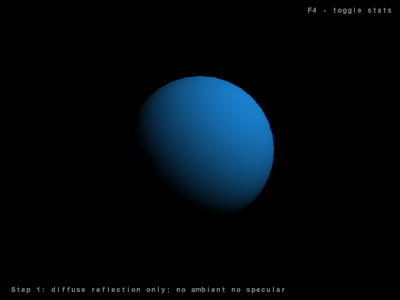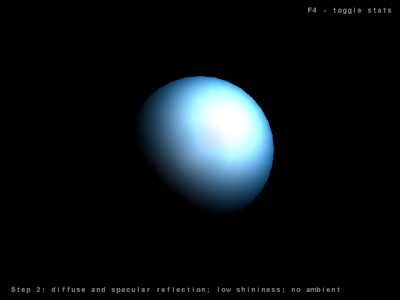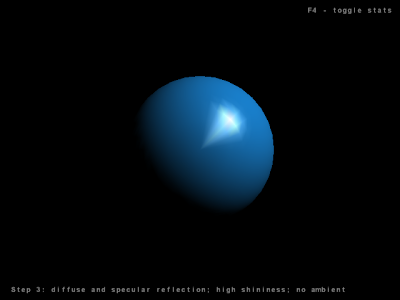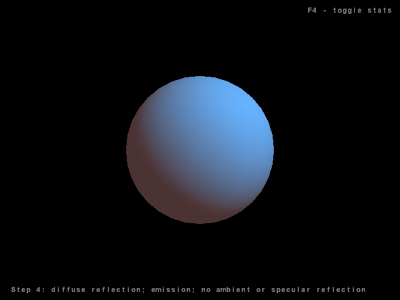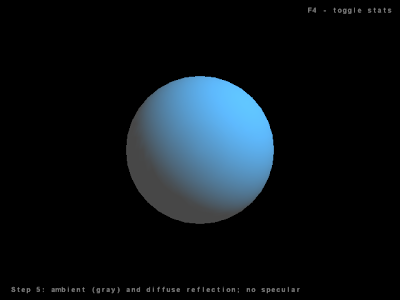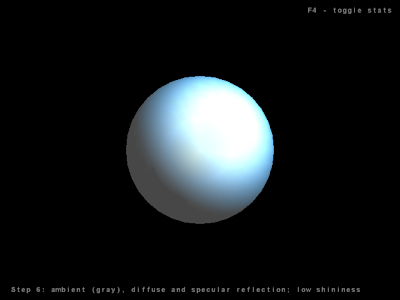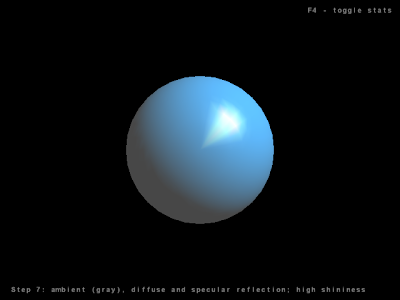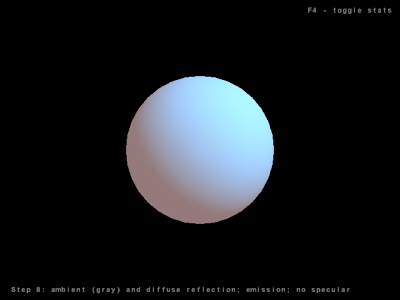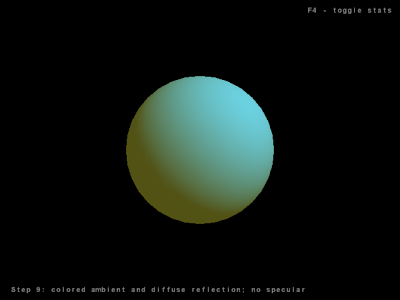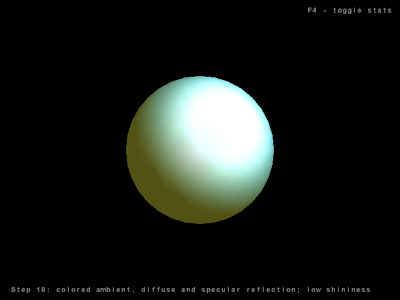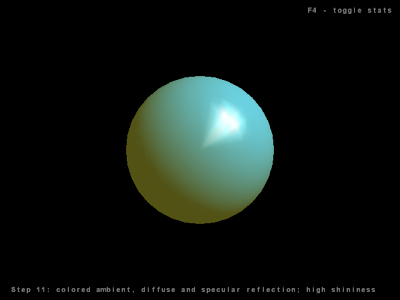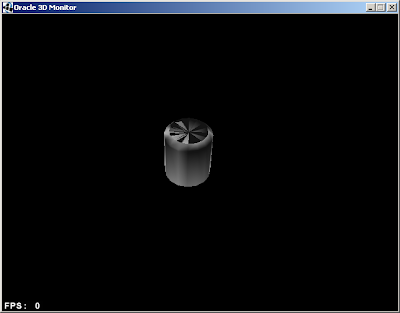Can be found
here.
Step 1: diffuse reflection only; no ambient no specular
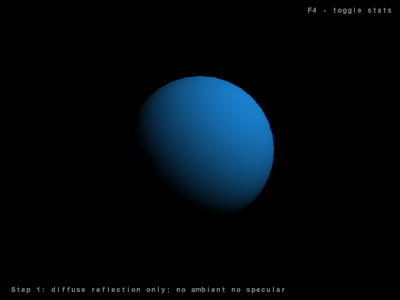
Step 2: diffuse and specular reflection; low shininess; no ambient
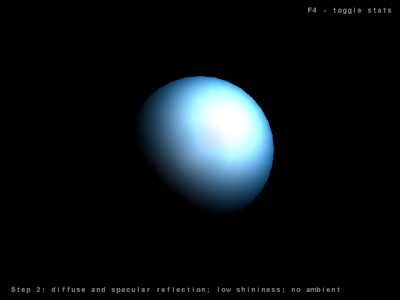
Step 3: diffuse and specular reflection; high shininess; no ambient
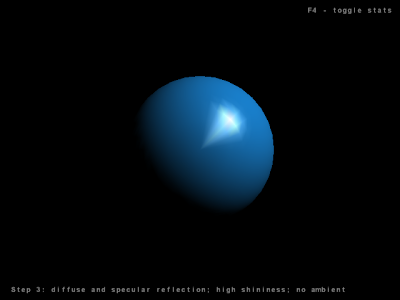
Step 4: diffuse reflection; emission; no ambient or specular reflection
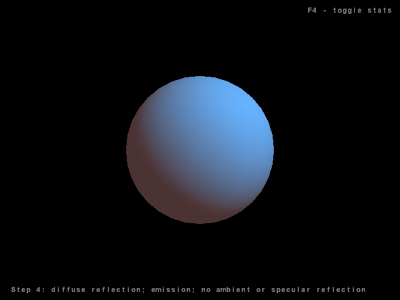
Step 5: ambient (gray) and diffuse reflection; no specular
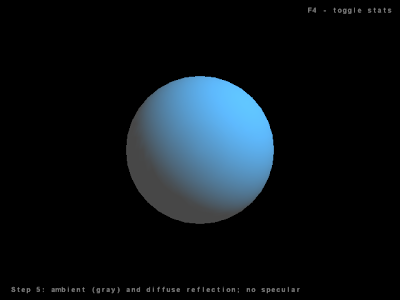
Step 6: ambient (gray), diffuse and specular reflection; low shininess
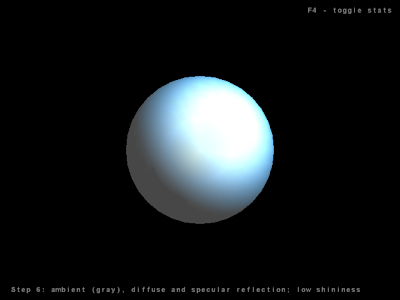
Step 7: ambient (gray), diffuse and specular reflection; high shininess
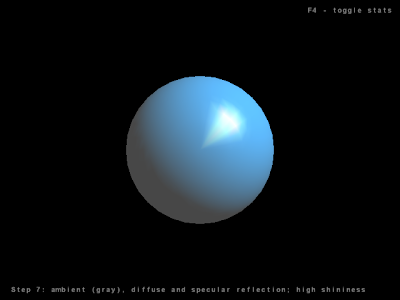
Step 8: ambient (gray) and diffuse reflection; emission; no specular
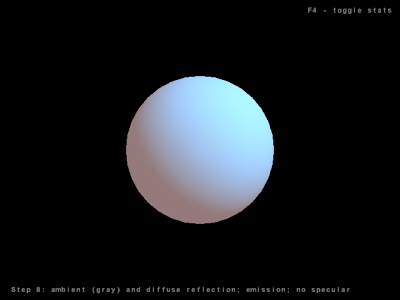
Step 9: colored ambient and diffuse reflection; no specular
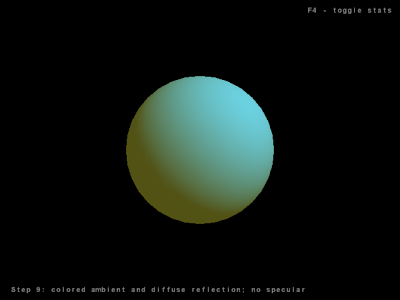
Step 10: colored ambient, diffuse and specular reflection; low shininess
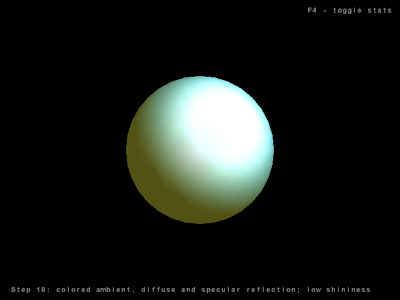
Step 11: colored ambient, diffuse and specular reflection; high shininess
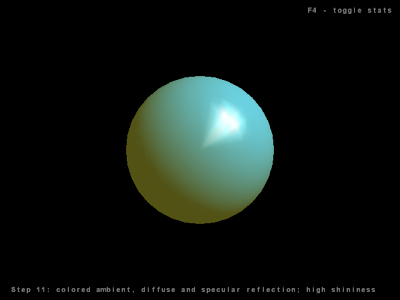
Step 12: colored ambient and diffuse reflection; emission; no specular